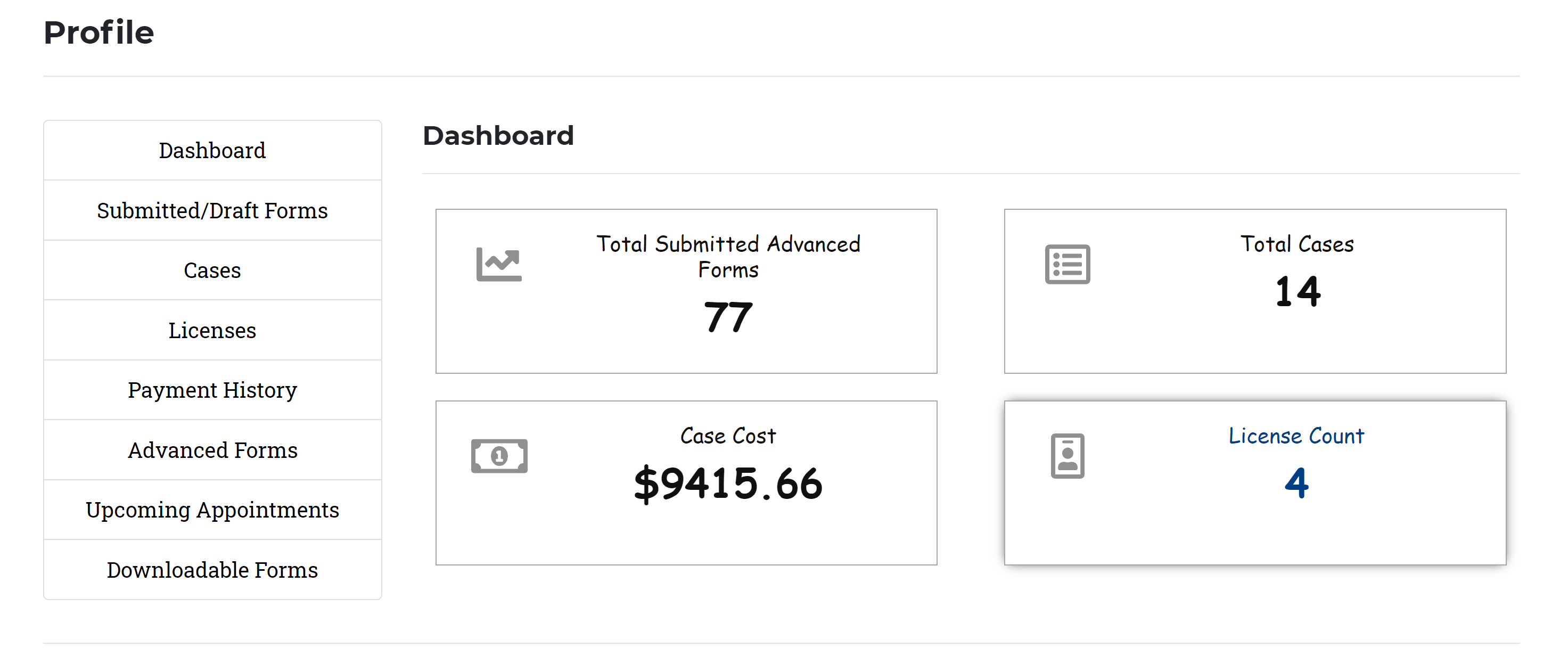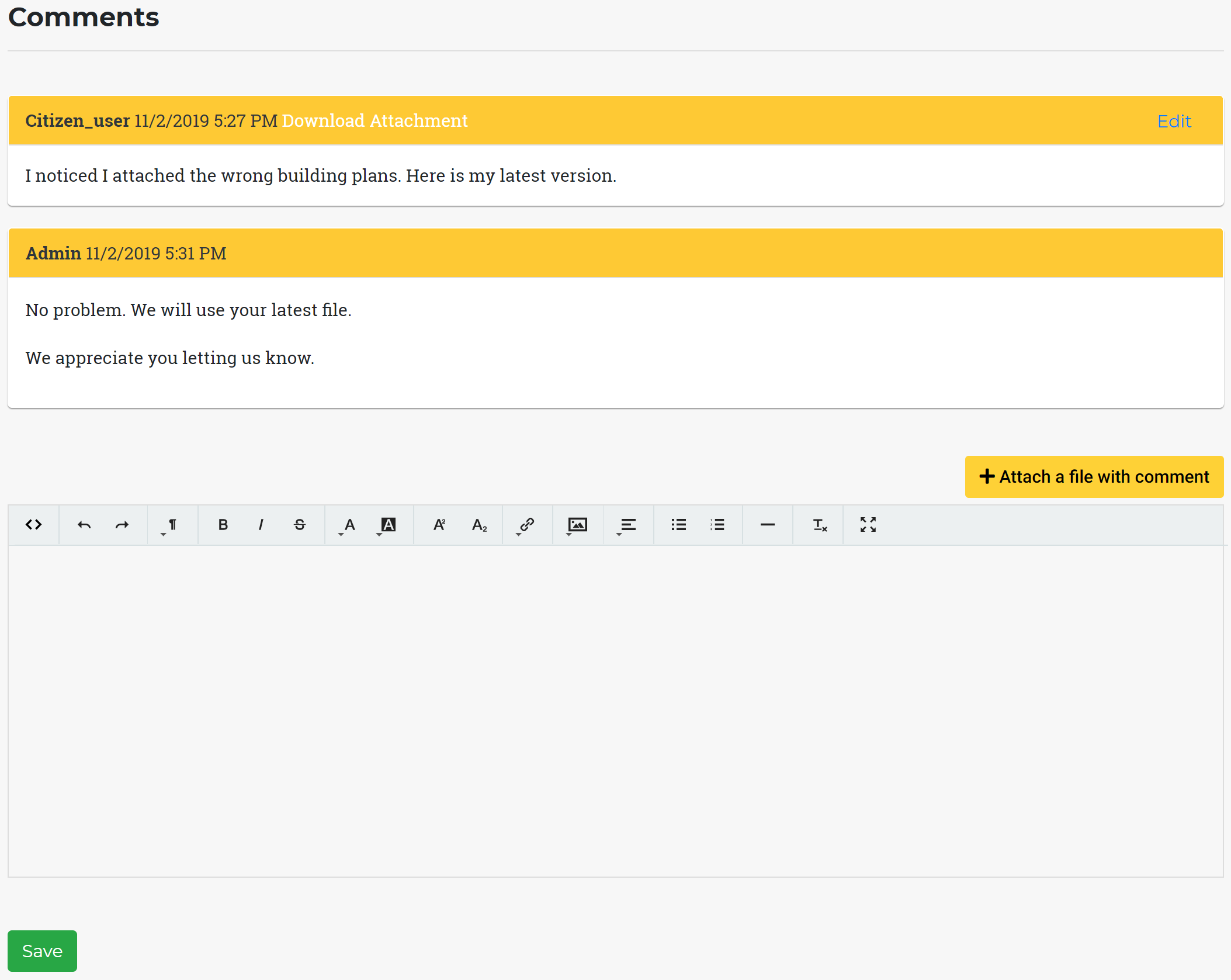Contractor How To Guide
Welcome to Goodlettsville's Licensing and Permitting Software
Built on the GovBuilt Platform
We aim to create an easy-to-use tool to save time as a Contractor. Allowing both to focus on items in the process that computers cannot do. We will continue to add features to make your interactions with GovBuilt easier.
Features Include
- Request Service and Apply for Licenses Online
- Self-serve
- View Inspections Online
- Real-Time Status 24/7/365
Step 1: Find available Online Forms and apply for a license online
- Don't find your form online, don't worry you can still download the form here
Step 2: Don't have an account yet, create one
Step 3: Login Into your Account
Step 4: Check the status of your submissions in your online profile
- Print Submissions for your records